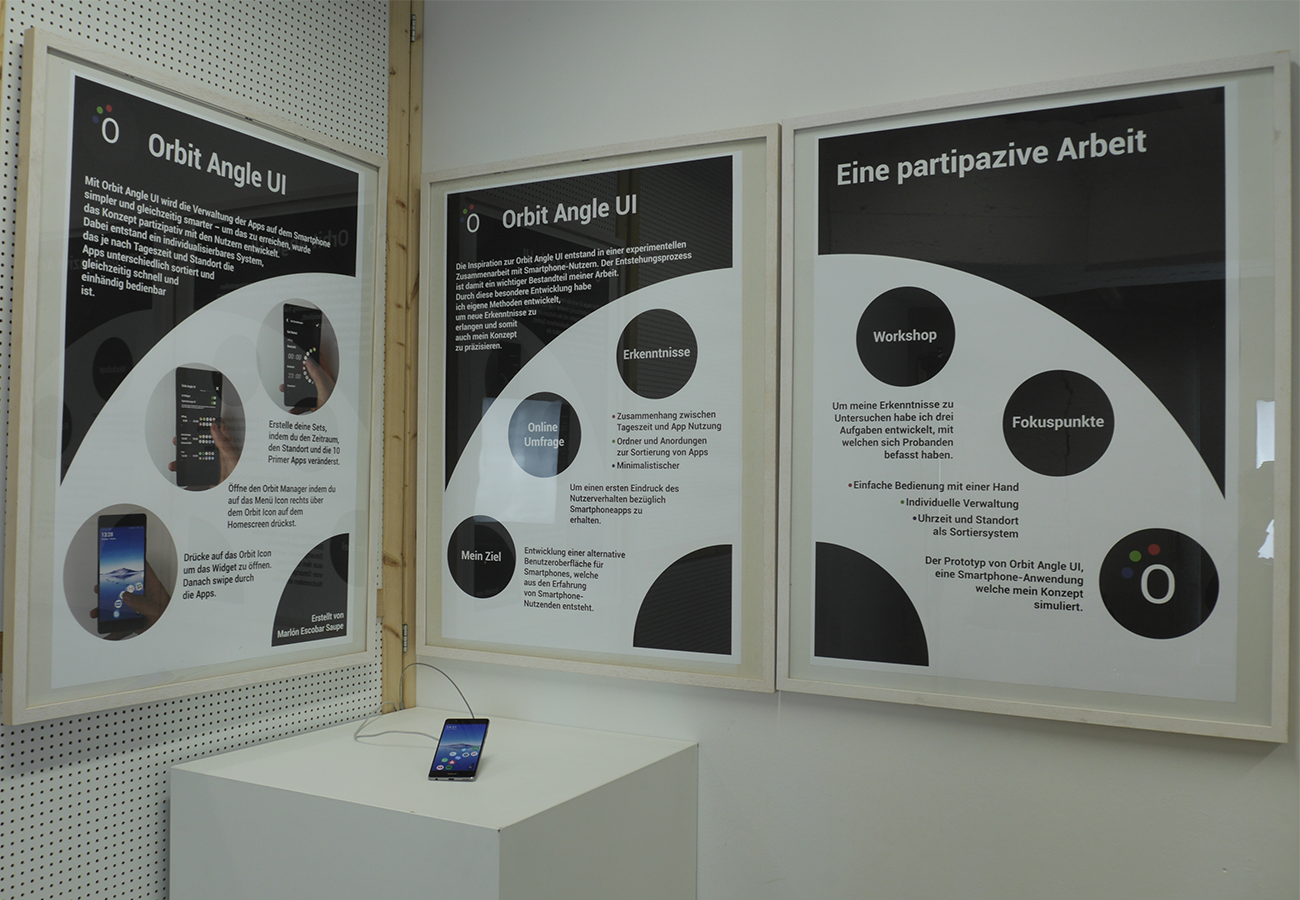
Orbit Angle UI
This concept started with the idea to develop an alternative smartphone user interface. The focus was on the management of applications on the home screen. For this the experiences of smartphone users were used as a source of inspiration. It is important to note that the users were involved in the process in an own experimental way and not according to a preexisting, analytical system. The design process was carried out in three steps. First I conducted an online survey to get a first insight into the topic. Afterwards a workshop was held with a group of participants in order to deepen their knowledge of the core topics. Finally I developed a prototype based on the results.
A total of 28 people took part in the online survey. The goal of the survey was to find out which methods the participants use to sort applications on their smartphones, which problems they face with the administration and if they can imagine an alternative homescreen. This resulted in three approaches: a more minimalistic representation of the home screen, the functionality of folders and the arrangement of apps on the home screen and the relationship between user behavior and time of day.
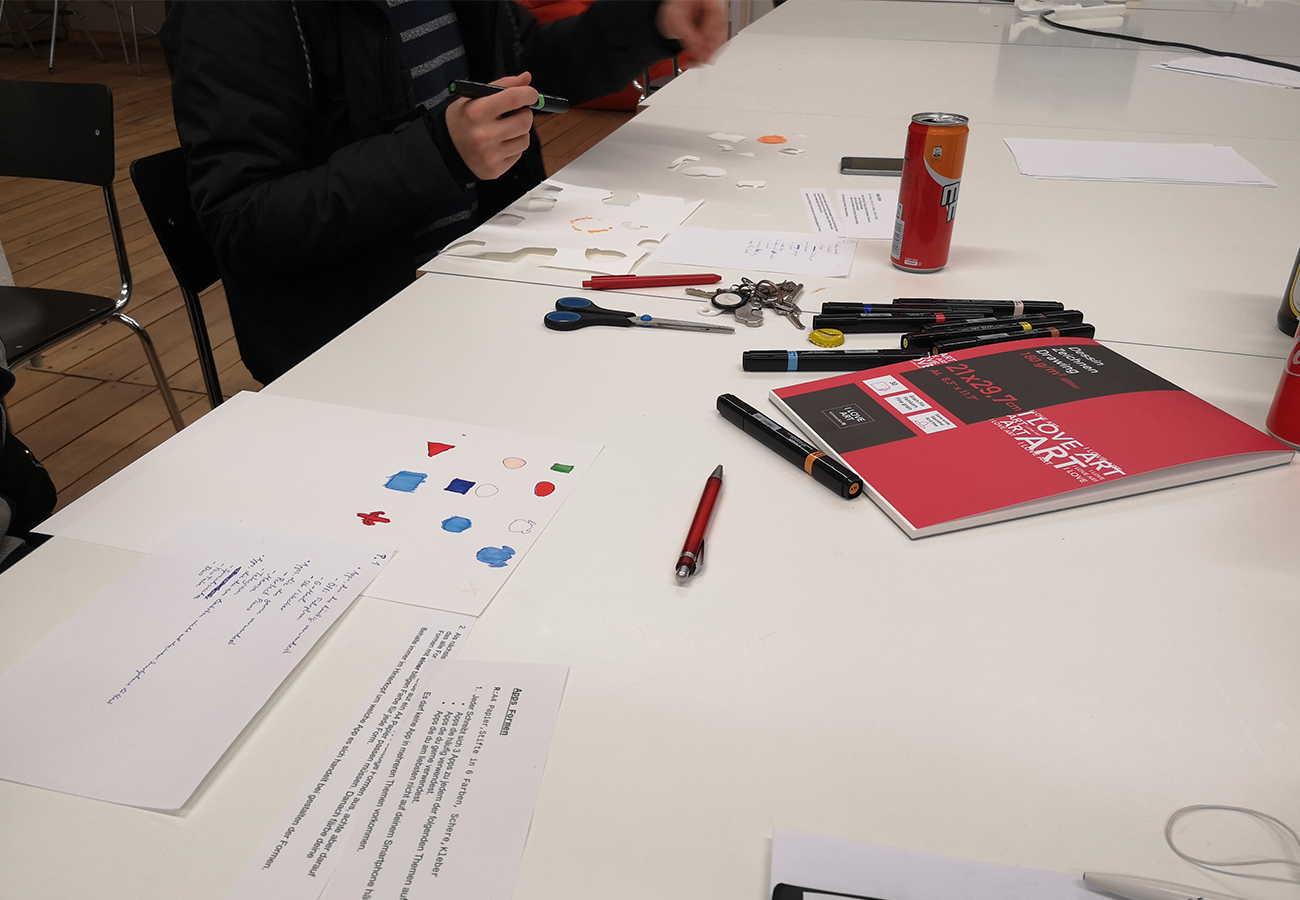
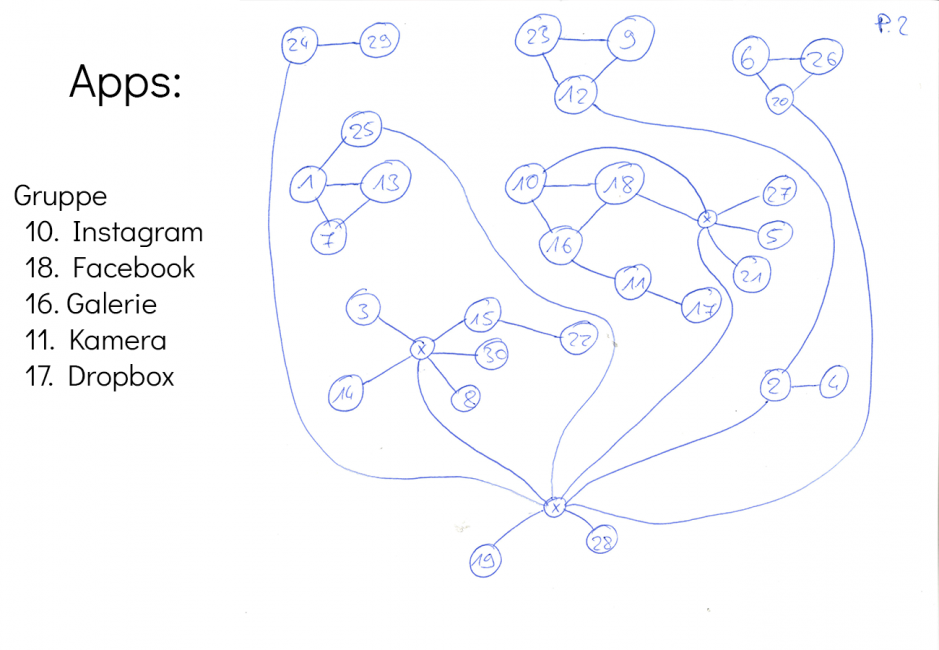
The workshop held with four participants was based on the three approaches from the survey. These approaches were each transformed into an abstract task. the participants worked on each task individually and presented their results to each other after completion. This way the participants got into conversation and inspired each other, which helped to reveal new insights. This is how the three feature ideas were born: a simple operation which is possible with one hand, individual administration of applications and a sorting of application by time and location of the user.
The Orbit Angle UI prototype is the result of the design process and is based on those three features f. Itis an app made with Unity an C# that simulates a smartphone home screen and application management in real time. On the home screen the apps are arranged in an arc so that they can be accessed with the thumb for one-handed operations – operating area equals thumb radius. These apps can be rotated via swiping so that further apps appear. The first two bows include five and the following 10 apps each, because the first two bows are part of an app set which is individually designed by the user.


The heart of Orbit Angle UI is the settings area. Here an app set can be created by the user, which is individually tailored to their personal everyday life, so that they can be easily found and used when needed. For example, you can create a set for work or home – as soon as a user* is in this situation the appropriate App Set appears in the first two bows on the home screen. For each set the user choosesup to 10 apps which he needs for the specific situation. The user configures a time period and a location for each set to be activated. All remaining apps of the user are listed after the first two bows if they are needed nonetheless.
Orbit Angle UI started as an open experiment to develop new approaches for an alternative home screen interface. The experience of consumers has supported the design process and ultimately contributed to the development of a user-centric prototype. The system is intended to appeal to people not only in the mass but also personally. Smartphone operation should not be a problem, not an obstacle, not a search for hidden apps. The user should be able to operate his smartphone intuitively and without thinking about it. This participatory work inspired me to design new methods and has also shown how different perspectives of participants can contribute to the development of a concept. This participatory design process has impressed me personally and I would like to continue to use participatory design methods for the following projects. If you want to learn more about this project, you can find the complete documentation (in German) here as Pdf.

